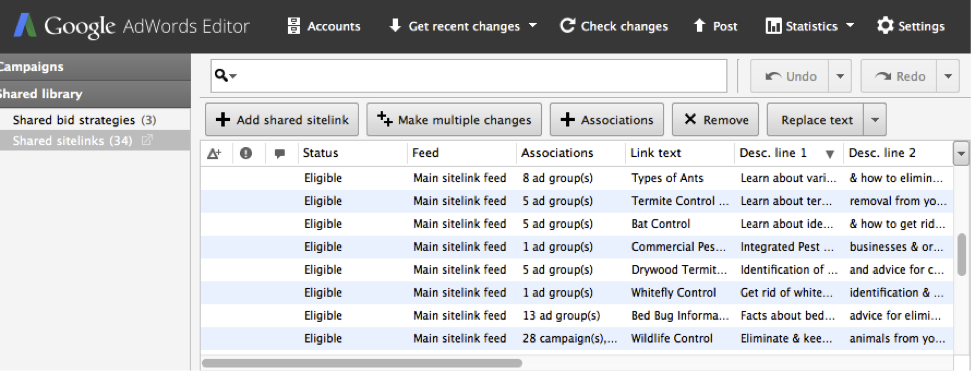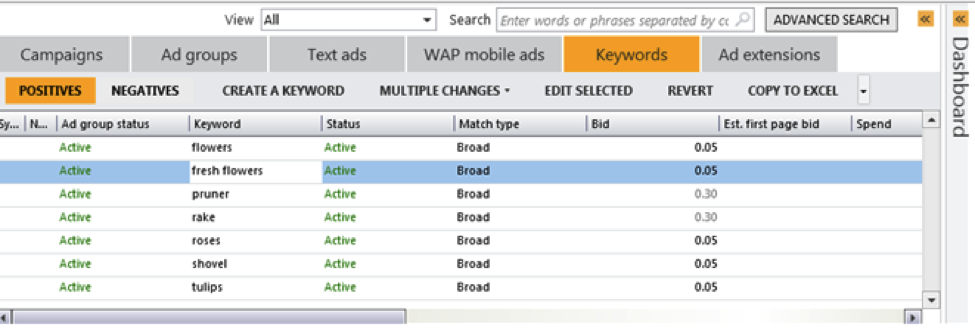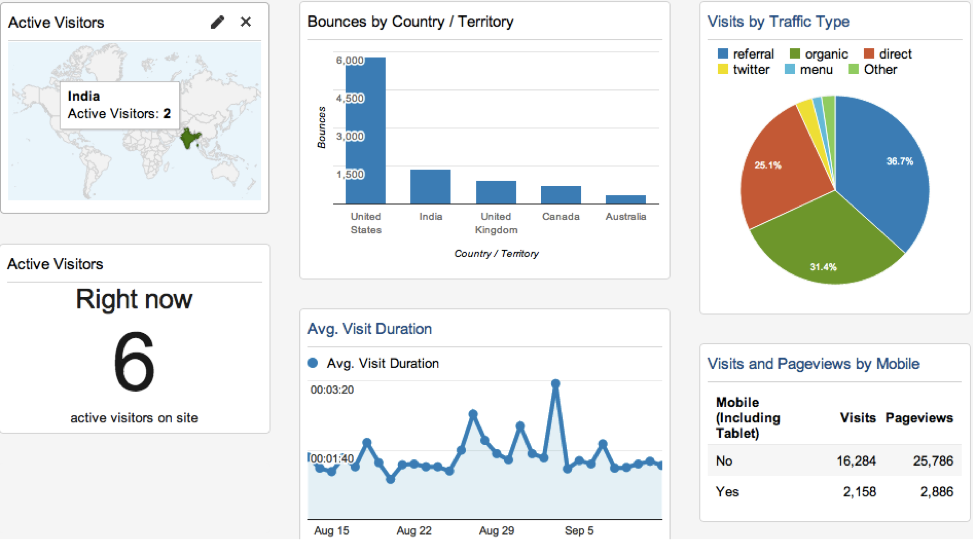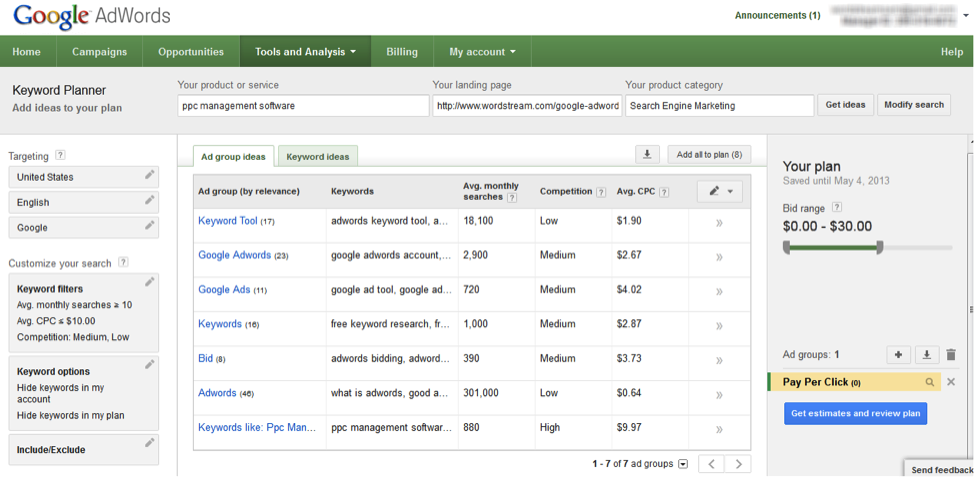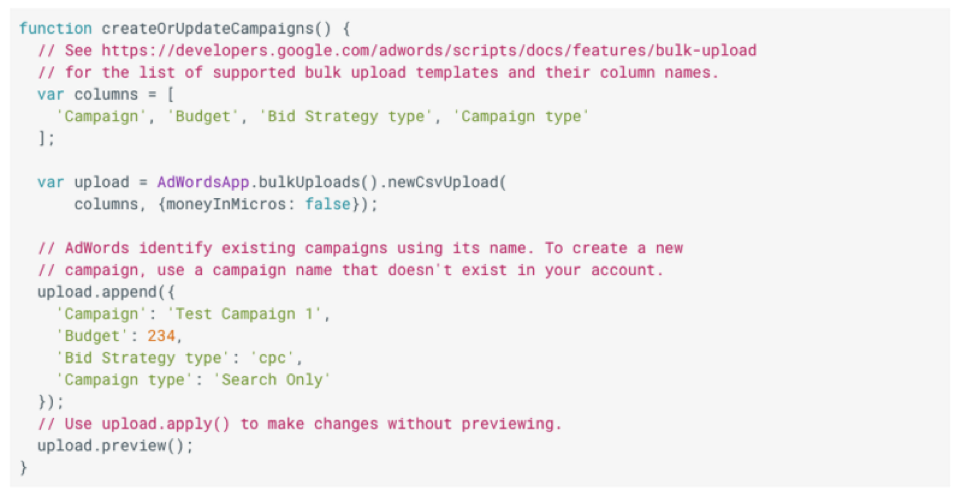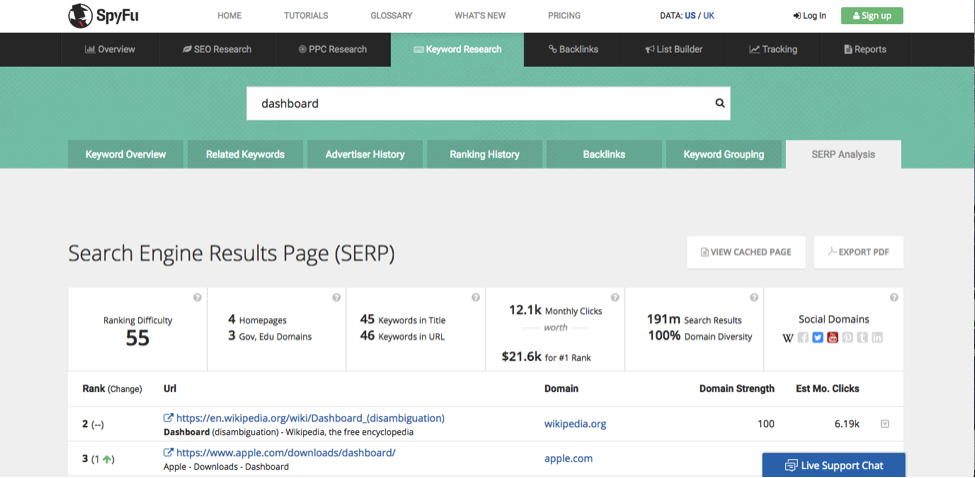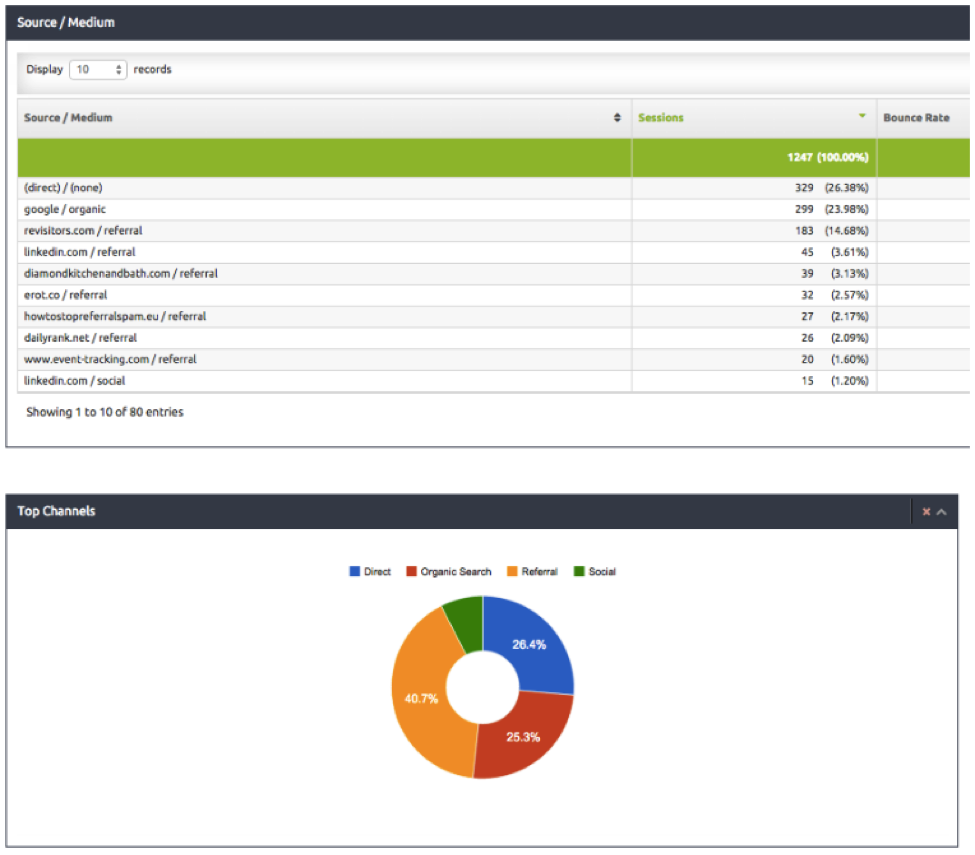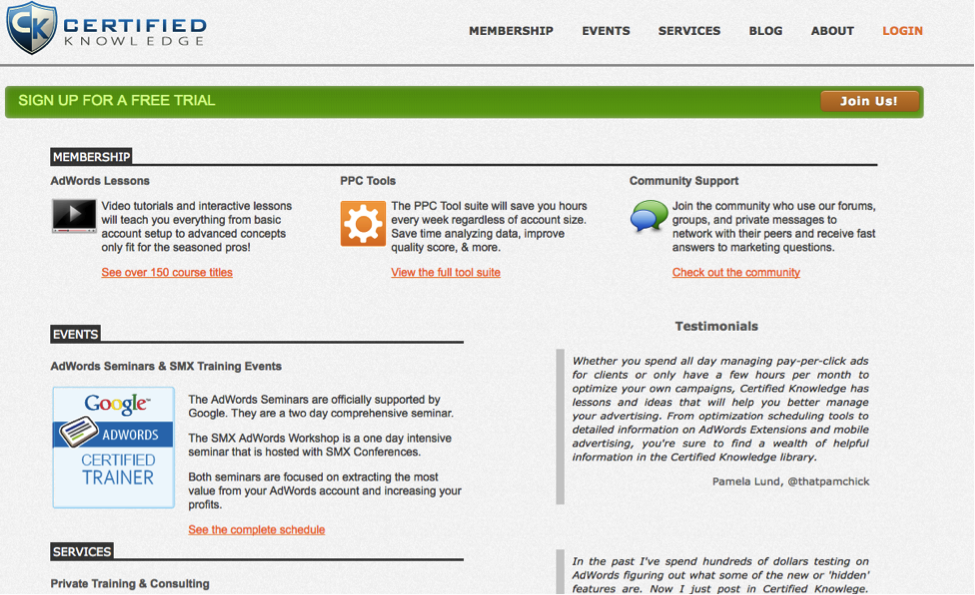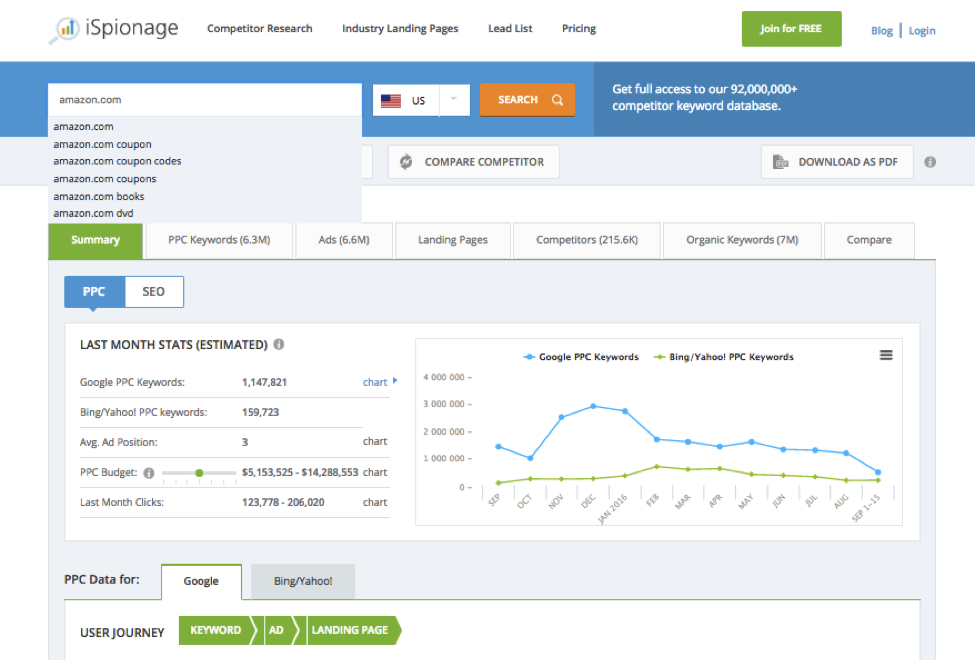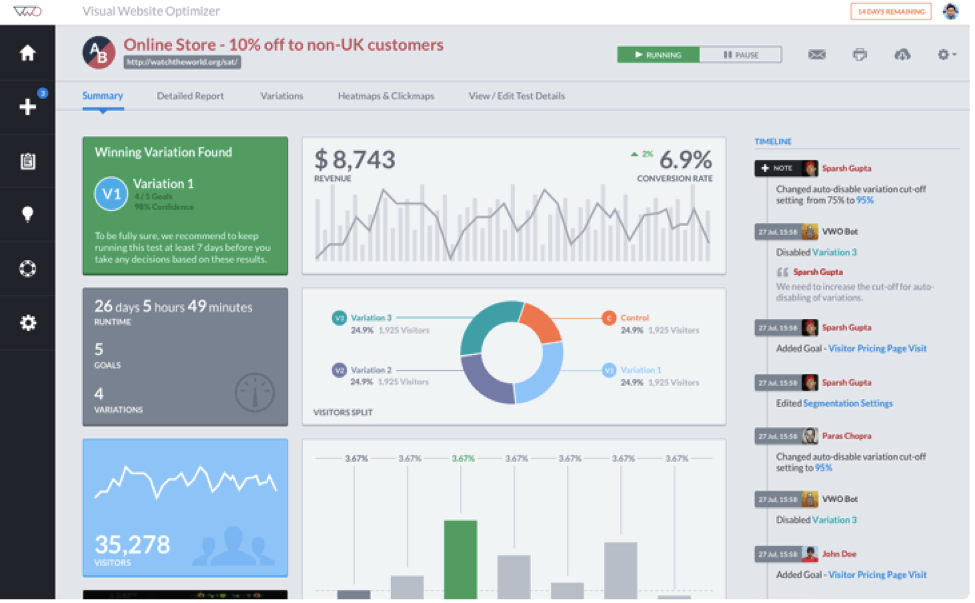Let’s face it; pay-per-click (PPC) advertising isn’t always a fan favorite in the office. Managing an AdWords campaign can take a lot of work, and a lot of money, and not unlike other marketing initiatives, there are never any guaranteed results.
If you’re ever confused about a feature in AdWords, are finding yourself unorganized, or simply just can’t seem to find the success you were hoping for, PPC management and resource tools are the far underutilized trick you’ve been looking for. Consider these 12 PPC tools below and let us know which are your favorites and what you would add to the list in the comment section below. Stay tuned for Part II with even more tools next week!
AdWords Editor
The Gist
This is a desktop app that can be used to create campaigns offline. It is especially handy if you manage numerous and/or large AdWords campaigns. It functions differently from the online AdWords tool, so it can save you a ton of time when working on complex campaigns.
Main Tool Features
One big difference between the AdWords Editor and AdWords Interface is that it’s very quick and easy to move information around, such as keywords, groups, ads, etc. It also has the ability to import and export information to either use in Microsoft Excel or to share with collaborators. All in all, it’s an extremely useful tool that can save you a ton of time and is definitely worth checking out for PPC support.
Image credit: Crescent Interactive
Bing Ads Editor
The Gist
If you’re using Bing Ads, this tool is a must. It doesn’t do quite as much as the AdWords Editor, but it definitely still has a lot of potential. This is a desktop app that makes it easy to manage all your Bing Ad campaigns.
Main Tool Features
According to Search Engine Land, some of BAE’s best features are its “advanced search and Advanced options capabilities. You can easily build and save multi-dimensional queries with advanced search.” You can also import campaigns from Adwords and adjust your budget(s). The layout is similar to AdWords, and the tool functions at a very high speed, making it an easy-to-use, quality product worth exploring.
Image credit: bingads.microsoft.com
Google Analytics
The Gist
Google Analytics goes beyond the capabilities of Bing and AdWords because it reveals relevant data that occurs after someone clicks on the ad and arrives at the website. It explains the “why” behind typical actions like repeat purchases, conversions, and pages visited.
Main Tool Features
Google Analytics gives users the ability to analyze important information like bounce rates, pages visited, customer data, etc. Analytics offers a wide variety of tools within a tool, such as data collection and management, data consolidation, analytics and reporting, and data activation. All of these options help you to best optimize your ad campaign so you can figure out where customers are coming from, why they’re coming to your site, and how to keep them coming back.
image credit: Kissmetrics Blog
Google Keyword Planner
The Gist
This tool is a combination of Google’s Keyword Tool and Traffic Estimator, and it can be used to build your AdWords campaign. You type in a limited amount of information (like a website URL or keyword ideas) and the tool comes back with related keywords and sample ad groups. This is particularly helpful during the brainstorming process.
Main Tool Features
Once you’ve determined what keywords you want to use (whether through the tool’s brainstorming process or on your own) you upload them, and Keyword Planner comes back with an estimate on how many clicks you might get, as well as how much each click will cost. In addition, you can get traffic estimates for various cities and other more specific locations (in the regular keyword tool you can only get estimates for the US as a whole). This tool is very helpful for optimizing your keyword planning to meet your needs and budget.
Image credit: Wordstream.com
Adwords Scripts
The Gist
This tool is a way to automate your AdWords campaign(s) using Java Script, and it can be applied toward one or many different campaigns. The scripts automate procedures and manipulate external data so that you don’t have to waste valuable time doing this yourself. You only need to be familiar with the basics of Java Script for this tool to benefit you; it’s easy to use and more powerful than AdWords Editor. Just set up Scripts the way you want and let it do the work for you.
Main Tool Features
AdWords Scripts can be used for exception reporting, daily stats, and client reporting, among other things. It is easily integrated with Spreadsheets, Gmail, and other Google services. Use it to figure out which keywords are not performing optimally, to automate bulk actions so that you can devote time to ones that can’t be automated, and to create a historical quality score report.
Image credit: SearchEngineLand.com
SpyFu
The Gist
Similar to ISpionage, SpyFu is used to spy on your competitors so you can figure out the secrets to their marketing success. SpyFu can help you increase your website traffic, track your keyword rankings, and make better connections to help generate leads. It boasts the ability to show you your competitor’s data from the last ten years: all the keywords they’ve bought, their rankings, and ad variations.
Main Tool Features
In terms of SEO, Spyfu helps improve rankings by determining the keyword strategies of your competitors, makes sure your keywords land you on the first page, and sells branded reports. Their PPC features include discovering lucrative keywords, eliminating negative keywords through negative match suggestions, and determine the best ad copy by analyzing the successes and fails of your competitors.
Image credit: spyfu.com
Ignitur
The Gist
The Gist of Ignitur is that it’s a comprehensive web marketing tool designed to make marketing collaboration easy and uncomplicated. They call themselves an “innovative and time-saving tool” that provides guidance for web marketers in order to increase productivity. Ignitur tells you the “what”, “why”, and “how” in order to overcome common obstacles.
Main Tool Features
Ignitur offers three key features to help you become a professional web marketer such as a customizable dashboard, task management software, and professional reports that include key data. The dashboard provides any and all data on one screen to eliminate the needs to switch back and forth between windows, along with customizable widgets and concise data charts. The task management software allows you to collaborate with a team through flexible task-lists, and it can even tell you exactly what you need to do and how to do it- no guesswork needed. Finally, the reports include information on user activity, time tracking, notes, and completed tasks, and you have to option to add in custom text and HTML.
Image credit: Ignitur.com
Microsoft Excel
The Gist
There are many, many different ways that Microsoft Excel can help with ad campaigns. Excel goes beyond the capabilities of Google AdWords and Analytics by giving users the ability to plan and organize their ad campaigns, calculate and analyze their PPC, and create and edit keywords. Using Excel makes it fast and easy to take large amounts of data and quickly see the value in it by manipulating various cells in order to optimize your plan.
Main Tool Features
According to the Crazy Egg blog, some of the most important features of Excel are the ability to:
- Compare how specific ad copy (headlines, description lines, etc.) is performing across an entire campaign
- Analyze the performance of different match types
- Check the Quality Score of keywords
- Evaluate the performance of specific placements on the Display network
Certified Knowledge
The Gist
This app requires a paid membership, but you get a lot of bang for your buck. The program strives to teach you valuable skills in order to be a PPC expert, and it includes a wide variety of tools to help you with all your PPC needs. In addition, the creator Brad Geddes, a well-known PPC pro, often appears in the tool to answer questions and offer advice.
Main Tool Features
The important features include: a message board, Keyword Mixer, Mass Ad Copy Creator, Geographic Keyword Finder, Quality Score Analyzer and Report Analyzer, among others. In order to use the last two features (widely known as two of the most helpful tool additions) all you need to do is upload a report and let the tools do all the work. The quality score analyzer produces a list of the ad groups that need to be improved upon, and the report analyzer gives you a color-coded spreadsheet that emphasizes both the most and least profitable parts of your ad campaign so you know exactly what is working and what isn’t.
Image Credit: CertifiedKnowledge.org
iSpionage
The Gist
ISpionage is exactly what it sounds like- a “spy” tool that lets you check out the competition. You can use it in both Bing and Google to find out how other companies are doing in terms of both PPC and SEO. It can give you valuable insight into why you business may not be succeeding while others’ are, and you can then take that information in order to optimize your campaigns.
Main Tool Features
The tool lets you keep track of what changes your competitors are making in terms of new ads and keywords. You can also use it to monitor specific keywords that you deem important to your own campaign- you can see your ranking as well as the ranking of your competitors, and you can track this and see trends over time. In addition, you can use Ispionage for keyword research; all you have to do is go to your competitor’s websites and the tool will analyze what keywords they’re bidding on at any given time.
Image credit: Ispionage.com
Visual Website Optimizer
The Gist
The gist of this tool is that its purpose is to help users figure out which parts of their website are functioning optimally and which sections need work in order to increase sales and conversions. It is constantly working to analyze your site, and then it gives you suggestions and options for improvement. It’s relatively cheap ($49 a month for a start-up) and it’s easy to use and implement.
Main Tool Features
The best features of this tool are it’s ability to help you create complex test ideas, it has no added fees for additional features, and it includes other A/B testing tools like visitor click heat maps. Furthermore, the Visual Website Optimizer can be customized and targeted to meet your needs, and it offers thorough reports for analysis. In addition, it works for both your website and mobile landing pages.
Image credit: VWO.com
Keyword Typo Generator
The Gist
This tool works by typing in a keyword or key term into the generator, and then it spits out a list of possible human errors/ misspellings. It bases the results on where the keys are listed on a typical QWERTY keyboard, as well as a database of common errors. While the results are based on estimation and not an exact science, it’s definitely more beneficial to use a tool like this than nothing at all.
Main Tool Features
A tool like this used to work better when search engines were less sophisticated, but now that they’re pretty advanced in catching spelling mistakes it’s not quite as relevant. That being said, it can still be used to find domain name errors in order to “minimize the risk of cybersquatting [as well as to] help protect a brand.” It’s also very advanced when it comes to handling spelling errors; it gives you the option to select which errors you’re interested in, such as: skipped, doubled, and reversed letters, skipped spaces, and missed and inserted keys.
What tools would you add to the list? Let us know in the comment section below!