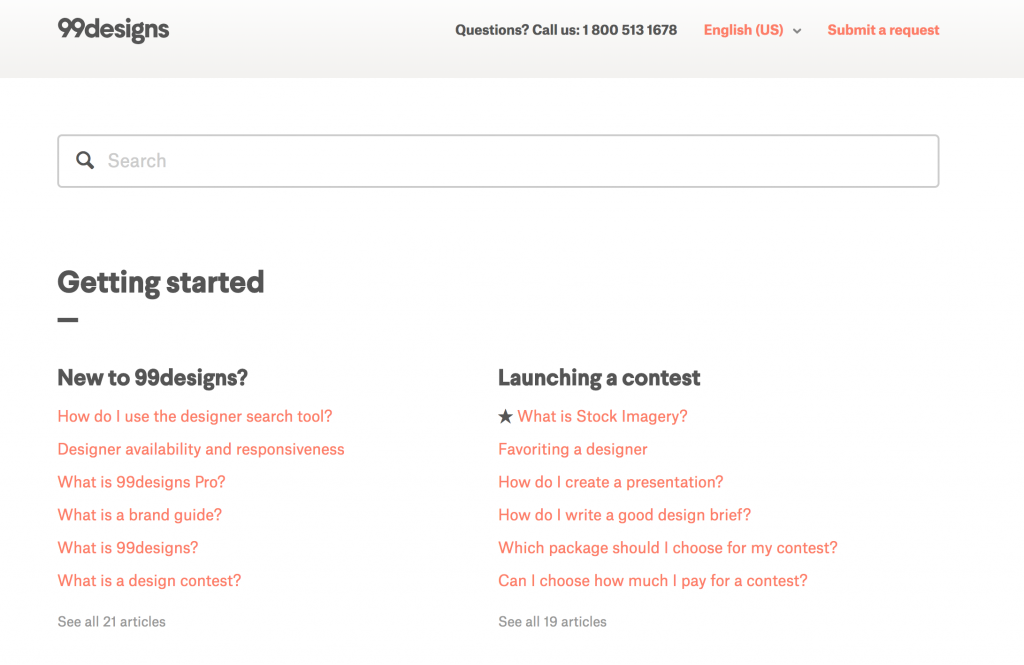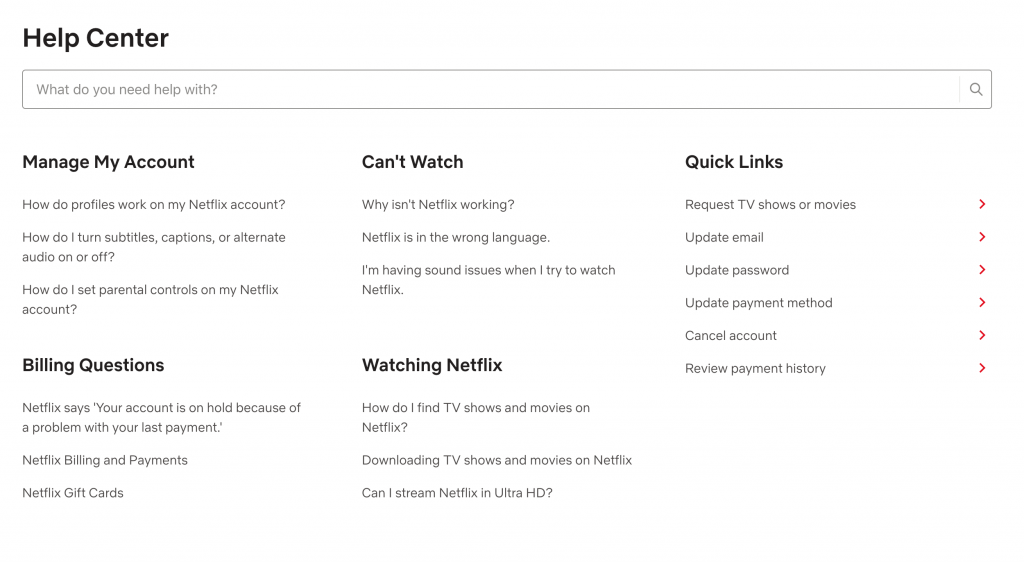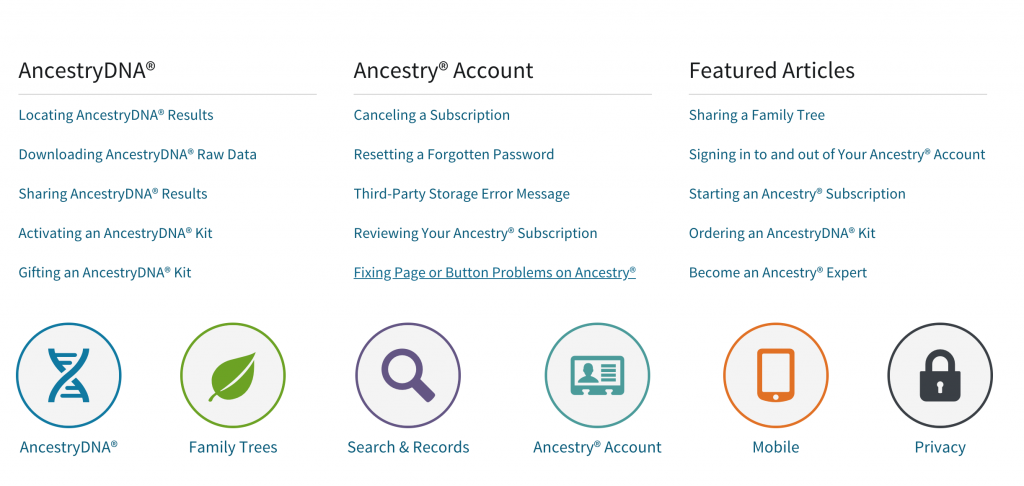Did you know that not only do frequently asked questions (FAQ) pages help your customers find the information they’re looking for, they can also be used to boost your website’s SEO? When they’re formatted correctly, they can be an incredible marketing tool that will save your business time and money as well as help you to rise to the top of the SERPs.
FAQ Best Practices
Make the information the primary focus and cover a broad range of topics.
Information should come first on a FAQ page, so don’t let your design hinder your ability to provide info to your visitors. Keep your information organized using keyword headers so it’s easy for people to find what they’re looking for, and cover a wide range of topics so that your audience will be able to quickly answer their questions without having to search in depth or contact your business.
Link to other pages on your website when possible.
If you feel like a topic needs to be covered more in depth, link the FAQ page to another page on your site where visitors can continue to read. This will help them to find the solution(s) they’re looking for as well as to keep them on your website which will improve your site’s SEO.
Use the FAQ page to help your visitors solve problems.
If you set up your page in terms of what you think customers might be wondering about and what they might have problems with, and then provide concise solutions to those potential problems and topic ideas you’ll save your business both time and money. If customers can find what they’re looking for in a FAQ page, that means they won’t be calling or emailing your customer service department, and thus you won’t have to pay to staff a large department. You can then focus your time and effort into more pressing areas, like marketing.
Make sure to keep it up to date.
An outdated FAQ page is basically useless; if the answers that your visitors find aren’t correct, it’s going to hurt the credibility of your company. Not to mention, it will also hurt your SEO because customers will leave your site quickly and this will impact your website’s bounce rate. Check your FAQ page frequently and make sure all the information is up to date and relevant, and don’t forget to update it any time you make major changes to your business.
Show that you’re an authority in your industry.
A FAQ page is a great way to show your audience that you’re an authority in your industry. If you anticipate common problems in your business niche and then provide accessible, relevant solutions to them, you audience will trust your knowledge and expertise. This will lead to them trusting your business and will give them the confidence to buy your product or use your services.
3 Great Examples of Effective FAQ Pages
99 Designs
99 Designs has an effective FAQ page because it’s broken down into several major sections and then further into subsections. You choose the section you need to look at based on what you need from the site. If you’re a designer, a client, or new to the page you’ll have your own section, and then there’s a separate section for “general questions”. The subsections are then broken down into specific topics which address a wide variety of questions, such as how to work with clients, how do contests work, how to report a designer and what happens if you’ve been reported.
Netflix
Netflix is also broken down into helpful sections, and they also give people the option to type a question into a search bar and then be directed to the appropriate answer. You can use their “quick links” feature to easily be directed to the page you’re looking for if you need to do something like change your password or update your payment method, and if none of these things are working there’s a live chat feature down at the bottom of the page. You can be directed to a chatbot who can further assist you with your query.
Ancestry DNA
Ancestry DNA splits their FAQ page into 3 major sections: Ancestry DNA, Ancestry Account, and Featured Articles. If you create an account you have access to even more topics and solutions, and at the bottom are icons that feature specific topics like family trees, mobile, and privacy. Their FAQ page is great for SEO because of how it’s organized, but also because of the “featured articles” section. This is a great way to get people to stay on your website (dwell time) and to visit other pages, both of which will improve your website rankings.
FAQ pages can be one of the most helpful pages on a website, both for visitors and for business owners. If you take the time to develop one extensively and then optimize it for SEO, you’re guaranteed to make your customers happy, to save your employees time, to decrease your customer service budget AND increase your website rankings. What’ve you got to lose? What information is on your company’s FAQ page? Comment in the section below!
feature image credit: canva.com
image 1: 99designs.com
image 2: netflix.com
image 3: ancestry.com